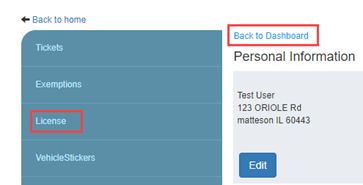Login Credentials
To edit your login credentials, select the "Edit" button located under the email address displayed. 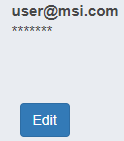
- Credentials: Select the desired fields to update. Mandatory fields are marked by a red * asterisk.
- Current Password
- New Password - The password will be encrypted, and must be verified.
Password should be minimum 8 characters long containing 1 number and 1 special character "#@$!%*?&"!
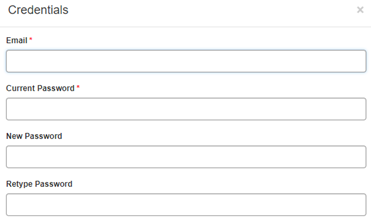
- To update the email address:
- Enter in a valid email address into the email form field
Type in the current password for the account
- Upon clicking save you will be redirected to the login screen and prompted to login with the new email address and password
To update the password for the account:
Enter in the current email address for the account
The current password
The new password and retype the password
Upon clicking save, you will be redirected to the login screen and prompted to login with the new credentials
When completed with the profile edits, select either the "Back to Dashboard" link at the top left of the page or the "License" tab in the menu to the left of the page – this will return you to your business license dashboard.