Edit Profile Information
To edit your profile, click the "profile" link at the top right of the screen
Then select the first "edit" located under the user account name.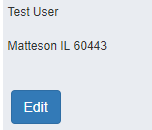
- A window will open, allowing you to update your contact and address (primary and mailing) information. Mandatory fields are marked by a red *asterisk.
- Contact Information:
- First Name
- Last Name
- MI (Middle Initial)_
- Suffix
- Company
- Primary Address:
Address (as you type in the address a progressive address list will appear. Select the address that resembles the one you are intending to use) – Once you save this address, it will default to this address every time you add a new business license. These fields are required:
- Unit
- City, State, Zip
- Home Phone
- Work Phone
- Cell Phone - You can click the button whether or not it is OK to Text / Call this number
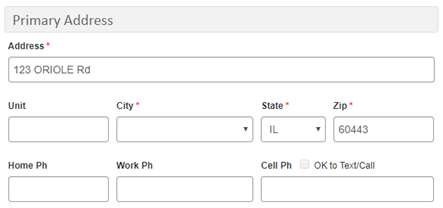
Change to P.O. Box checkbox - selecting this check box will default the form to accept a P.O. Box field
- Mail Address - You can add an additional address or P.O. Box if it is different than the primary address:
- Change to P.O. Box checkbox - selecting this check box will default the form to accept a P.O. Box field
- Address - provide address number and street
- Unit - provide a Unit number
- City
- State
- Zip
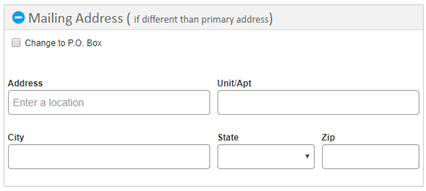
- Contact Information:
