Viewing your Invoice and Payment History
Invoice / Payment History
- To review your Invoice / Payment History from the Business License Dashboard
- Select the edit icon
 to the right of the license.
to the right of the license. - Scroll to the bottom of the business license page and find the Invoice / Payment History section
- To display the full options for this section, click on the plus sign
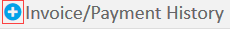
- Selecting the Payment History tab will present all payment history associated with this business license, including.
- Receipt # (automatically generated in the administrative database)
- Transaction Date
- Received Date
- Payment Amount
- Discount Amount
- Write Off Amount
- NSF Fee
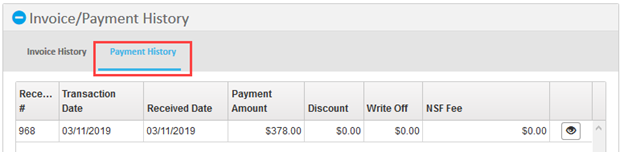
- To view the receipt associated with this business license, select the icon to view the document in a PDF format.
- Selecting the Invoice History tab will present all invoices associated with a business license. Fields displayed on the screen are:
- Invoice # - Invoice number associated with license.
- Invoice Date – Date invoice was issued
- Invoice Amount – The total amount of the business license
- Due Date – Due date payment is required
- Paid Amount – The total amount that has been paid for the business license.
- Paid Date – The date an amount had been paid
- Status – The current invoice status
- Saved
- Submitted
- Issued
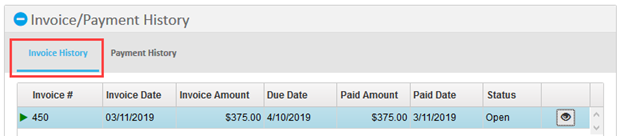
Please Note: The most current invoice generated will have an “Invoice Status” of “Open.” Each time you print a new invoice, the previous “Invoice Status” will change to “Void.”
