Create Account
An account is required to take any action on a business license. To create a new resident account, select the “Create Account” link above the login fields. You will be provided the opportunity to create an account for an individual or for a business.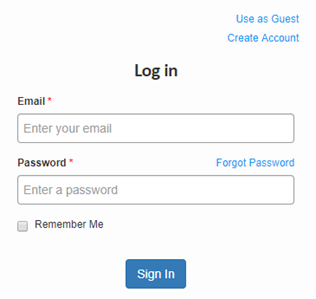
In the following screen, complete mandatory fields marked by a red * asterisk.
-
A business license for an individual includes:
-
Business Name – Applicable only to a business account after selecting a business license option.
-
Email – Provide a valid email
-
Password - The password will be encrypted, and must be verified.
-
Password should be minimum 8 characters long containing 1 number and 1 special character "#@$!%*?&" !
-
-
First Name
-
Last Name
-
Resident Municipality – This is pre-selected for your municipality and cannot be changed.
-
-
Select the box to agree with the term’s agreement. A window will open detailing the agreement.
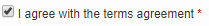
- Scroll down:
You must agree to the terms and conditions otherwise you will not be able to proceed with account creation.
If you close the Terms and Agreement, you cannot move on with the registration.

-
Once you Agree with the Terms and Agreement, select the “Create” button to finish your account registration.
-
This will bring you back to the Login screen, where your email address will be populated, you can add your password and select “Sign In” to log in (or hit Enter on your keyboard).
-
You can select the "Remember Me" checkbox for your login credentials to always appear when using the application in the future.
-
- Scroll down:
